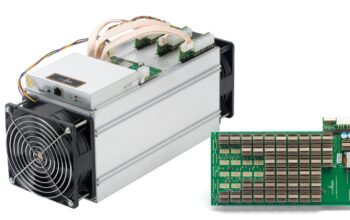Ever heard of QoS (Quality of Service)? It is one of the major features of WiFi-enabled routers. QoS gives you control over how the network bandwidth is divided between devices and applications. In the case of network congestion, QoS helps you prioritize network traffic. Confused? We will let tech experts help you understand.
For example, you have a WiFi network connection capable of providing 10Mbps download speed. But, you are doing two different things at the same time. First, you are streaming a Netflix blockbuster. Second, you are downloading a heavy file. Now, the QoS will help the router prioritize Netflix. It will keep the heavy download in waiting without interrupting your movie watching experience.
But, before we get down to why activating QoS is a good decision, let us first understand the different types of QoS.
Different QoS
Given below are 2 types of QoS you should know about: gen you youtube
1. WiFi Multimedia
This is the simplest form of Quality of Service. You can turn the WiFi multimedia QoS ON and OFF. It detects audio and video streaming data and then prioritizes it. But, you cannot customize which online traffic it prioritizes and which it does not.
2. Bandwidth Control
Bandwidth control QoS lets you set the minimum and maximum bandwidh limit by using IP addresses and port range. The IP addresses correlates to connected devices while the port range correlate to apps.
If you want to purchase a new router, then pick the one that comes with Bandwidth Control. The D Link WiFi router comes with this feature which makes it an in-demand product among WiFi router users. All you need to do is follow the on-screen instructions given on the d link router setup wizard.
Now, let us check out why activating QoS is in your favor.
How Can Activating QoS Improve My WiFi Network?
Activating QoS has a positive impact on your WiFi network. It comes handy when there are multiple devices or users accessing the same network. In other words, it is a feature you should activate on your WiFi-enabled router.
Not convinced? Given below are 3 solid reasons why activating QoS on your home WiFi router is a win-win deal for you:
1. Zero Lag in Online Gaming
Are you an avid online gamer? Then you know that online gaming is the most network-demanding activity. The slightest delay in data packets transmission can end up causing laggy movement and even disconnection from the gaming server. Whether you play PUBG or the latest MMORPG, network lag is something you would never want to happen.
Thus, it is clear that QoS is vital for you to have a smooth online gaming experience. There is no need for you to invest in a costly gaming router. Simply activating this feature on your regular WiFi router will do the trick. For example, if you own a D Link WiFi router then you can activate QoS by going to dlinkrouter.local.
2. Smooth Downloads and Streaming
Do you love to binge-watch Netflix on the weekends? Maybe you love the 4K picture quality. But, to enjoy your favorite video content in HD quality you need a smooth WiFi connection. Enabling QoS offers you the comfort of not just watching visual content. It also lets you download heavy files at the same time. In other words, the downloading fills up the additional bandwidth left out by Netflix.
It also applies to any other type of media 6stream activity. Whether you watch YouTube, DailyMotion or Vimeo, all you need to do is, activate QoS for all. No more worrying about buffered streamin
3. Helps Prioritize Network Traffic
The majority of internet traffic, especially in home WiFi networks gets divided between desktop (streaming and downloading), mobile (browsing and gaming), and smart devices. But, as a general rule, desktop-based devices require more bandwidth in terms of usage. Thus, it should remain a priority.
Having QoS helps you give priority to some devices over others. It can be your desktop computer, the smart TV, or a mobile device. You have total control over which device receives more bandwidth than others.
Want to enjoy seamless internet connectivity and downloads on the new D Link WiFi router? All you need to do is visit dlinkrouter.local and activate the QoS feature.
Author bio:
Hello, I am a professional SEO Expert & Write for us technology blog and submit a guest posts on different platforms- we provides a good opportunity for content writers to submit guest posts on our website. We frequently highlight and tend to showcase guests.